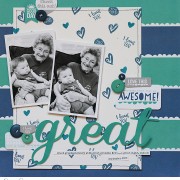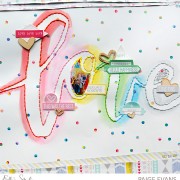Step-by-Step Tutorial by Paige Evans
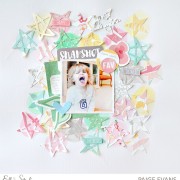
Are you guys ready to see how Paige Evans put together this super fun layout?! Paige is working with our exclusive May kit, cut files ,and printables, paired with our Cienna collection this month and has a really fun tutorial for us today! Here’s how she says this layout came together:1. Die cut the stars…