Hi Elle’s Studio friends! It’s Patricia here today to show you ways to stretch the use of the April digitals. For these techniques, I use an older version Photoshop Elements, but you can use what software you have that will work the same or similar. Here’s how I used the digitals in my traveler’s notebook.
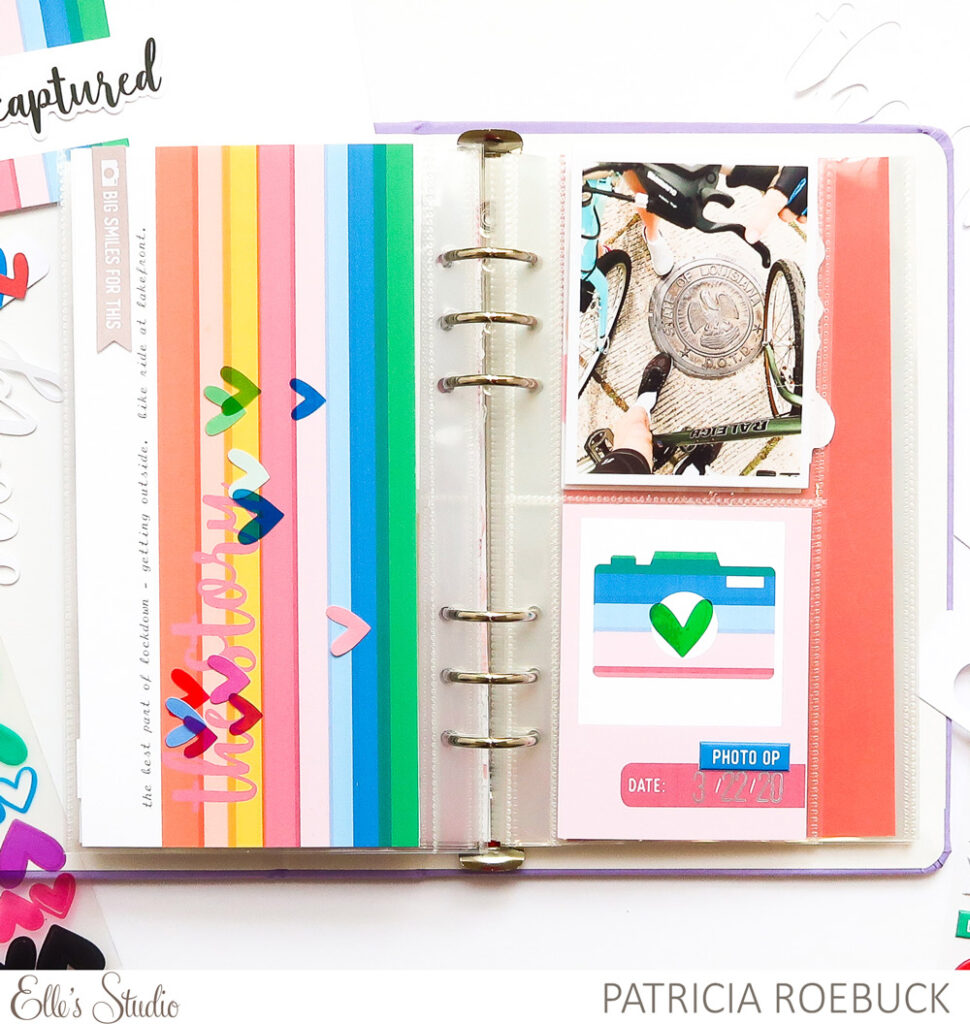
Supplies | Adventure Printables, April 2021 Cut Files, Smile Cardstock Die Cuts, Adventure Puffy Label Stickers, Acetate Heart Stickers, Mini Dated Extras Stamp
To start, I opened a blank letter-size page in Photoshop Elements, then opened the colorful striped tag in the Adventure Printables. I dragged the tag to my blank page, turned it landscape, then continued to drag the same tag over and over again, turning each one to landscape, and dragging each one to cover up the white label in the tag until it covers the width of my blank page. Next, I opened the PNG of the ‘the story’ April Cut File and changed the color by using the paint bucket tool before dragging it on top of my new pattern paper background.

After printing the page, I trimmed it to fit, then added journaling, Smile Cardstock Die Cuts, and Acetate Heart Stickers.

To start my custom camera tag on the right side, I opened the PNG file for the camera in the April Cut Files. I want to change this black camera to match the striped pattern from the Adventure Printables. With the PNG camera file open, I clicked on the Magic Wand Tool and then on the background (not the camera) of the PNG camera file. Now I can drag my new patterned paper background into this file, hit delete, then ESC. Next, I drag and this striped camera to the fuchsia framed tag from the Adventure Printables, print, and then trim the tag for my pocket.

I finished this tag with an Acetate Heart Sticker and a Adventure Puffy Label Stickers.
These are very simple effects, but really great ways to stretch the use of the Elle’s Studio digital files and use them in different ways. I hope you give this a try in software you have that may do the same or similar techniques, or come up with another idea inspired by these! Have fun getting digital!

